Whether you’re currently running your business on Cococart, or you’re snooping around wondering what Cococart features make it the absolute best for local business owners like you, we hope this post shows you exactly what you need to know.
After all, Cococart was built with the mission to help local business owners take back their time by taking their businesses online in as little as 5 minutes.
But it doesn’t end there: Cococart comes with a ton of amazing features built with your business in mind.
Wondering how exactly Cococart helps small business owners like you to make more sales? We can’t think of showing you a better way than with this ultimate guide to the amazing Cococart features that will help you grow.
Psst! Don’t forget: you can create and launch your store for free to start enjoying some of these features today.
What is Cococart?
In 2020, Cococart started out as an e-commerce enabler for home-based and independent businesses.
We began with e-commerce tools like building the world’s best order form that’s backed up by powerful inventory and order management, flexible payment options, and custom fulfillment methods that lets Cococart be used by any business anywhere in the world.
Today, Cococart is more than a store. We’re working on becoming a full suite of tools that any independent business needs to digitally transform their operations, marketing, and sales.
Over the years, we’ve developed a ton of new improvements to our signature e-commerce platform. Read on to discover what they are, and how they work for your business.
Cococart Features to Level Up Any Local Business
We’ve organized this ultimate guide into categories of features that might tickle your fancy, but further down, we also take a look at the most popular use cases of Cococart and how they work for your specific local business.
Online Order and Inventory Management
1. Unlimited Products and Order Management
Add as many products as you like on Cococart.

Whether you have a business that specializes in one type of product—say, you only sell your signature basque burnt cheesecakes—or you have dozens more, you can add, edit, and organize them however you like.

You have a choice to add multiple photos that customers can browse for each of your products, add limited inventory, create custom labels, and also enable multiple settings like product variations and customizations, which we’ll get to in the next section.
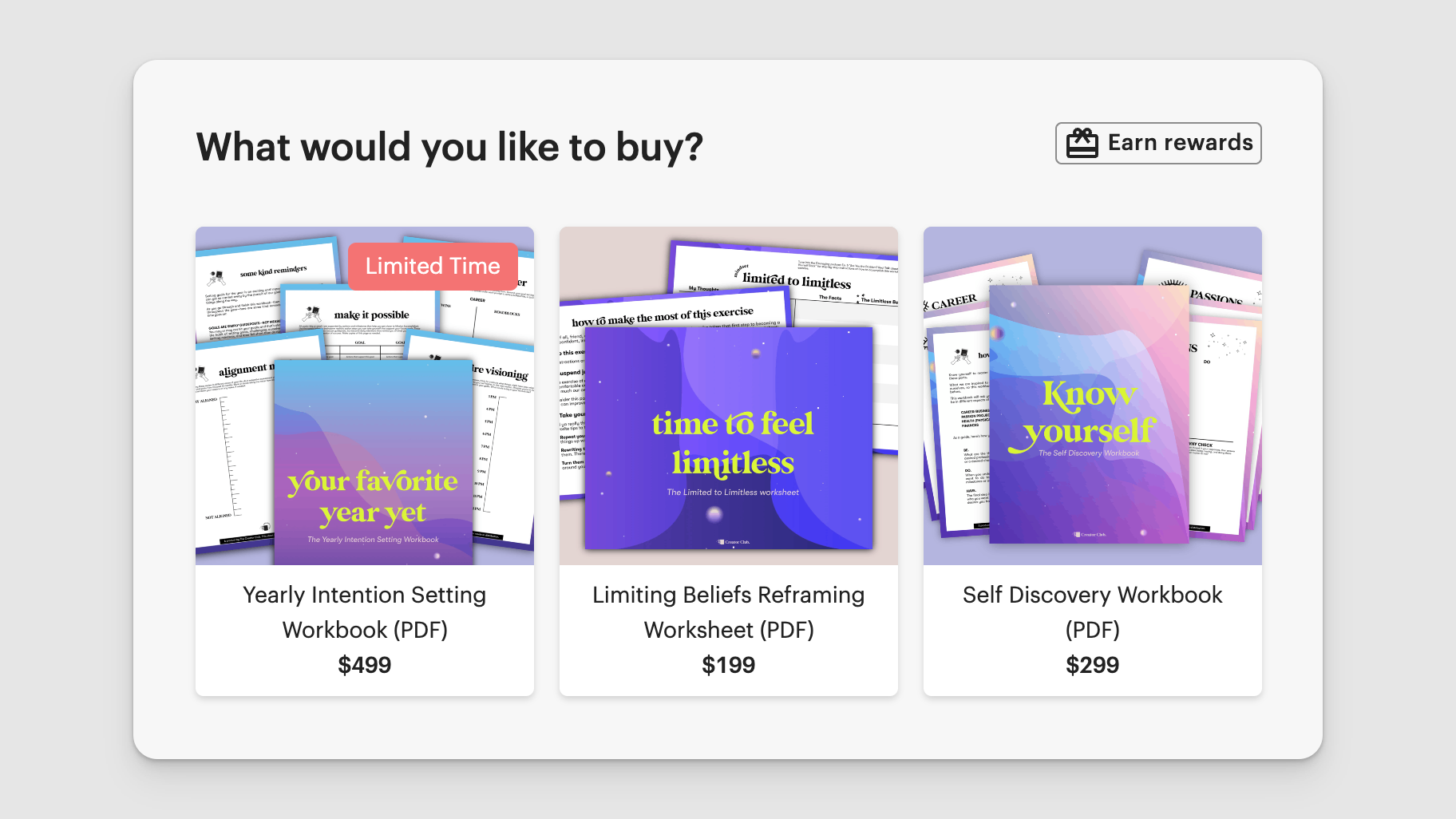
Here’s everything you can do using Cococart’s core product and order management features:
- Add unlimited products
- See orders at a glance
- Change order status in a few clicks
- Add products into categories
- Customize your shop’s main currency
- Add custom labels to products
- Enable and disable products in one click
- Add inventory for each product
Best for: All businesses
Available for: All plans
2. Product Variants, Customizations, and Custom Questions
Do you need to take in extra information from customers buying from you? We’re talking about anything from asking them where they first heard about your shop down to essential information you need to complete their orders.
On Cococart, head on over to the Additional Info section of your product settings to add options for specific products, e.g. optional add-ons like extra ingredients.

Here’s what customers will see when they want to order a product that has customizations and additional info.

Adding any Variants lets you create different options of the same product, e.g. size, color, style, and the like.
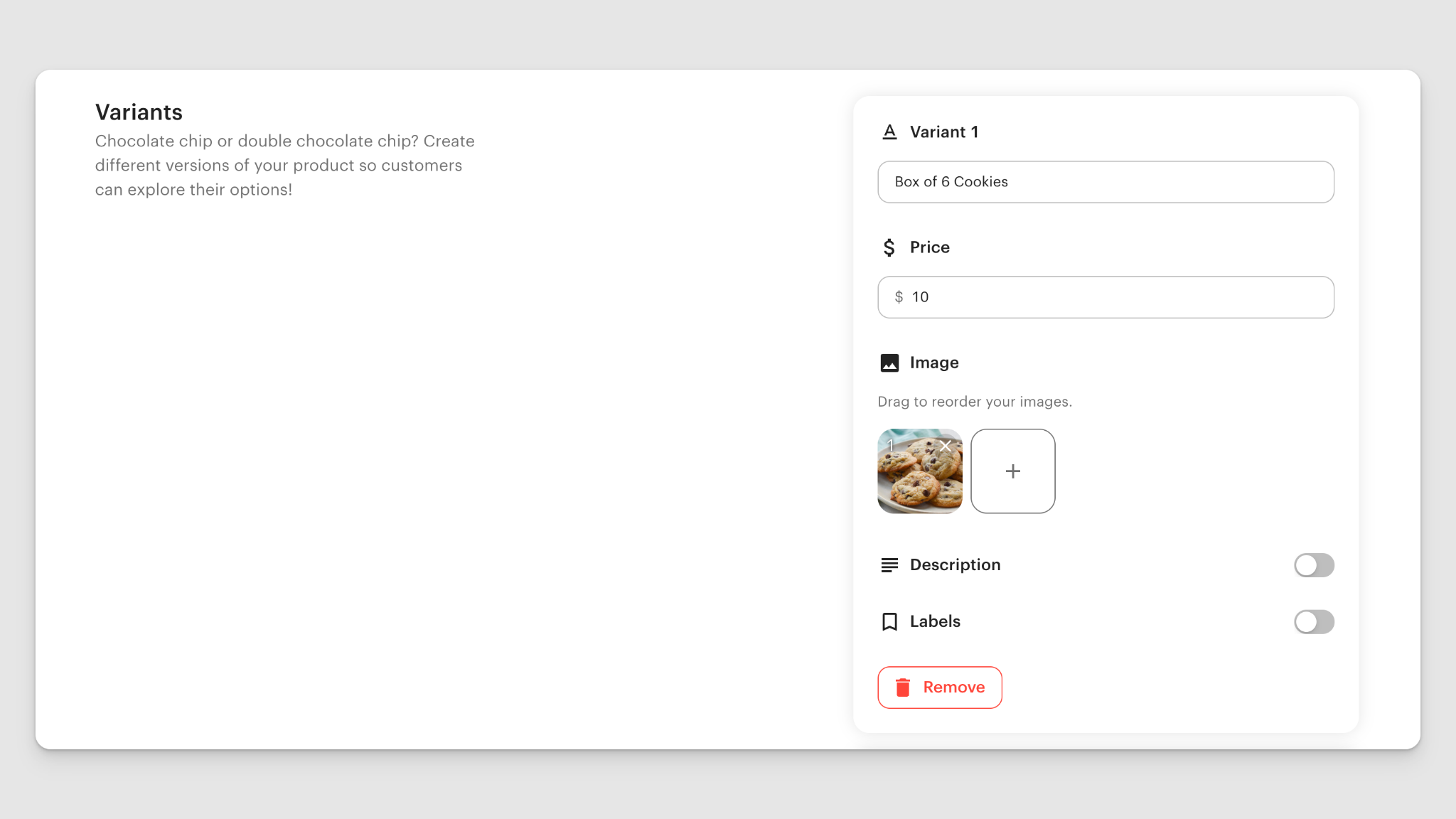
If you want to add a general question that all customers should answer when they order, regardless of which products they’re ordering—e.g. “Type any special requests here” or “Where did you hear about us?”—you’ll find that under General settings.

3. Bundles
If you want to offer exclusive promotions and discounts the more your customers order, then you’re going to love our Bundles feature.
Add products to any bundle, and customize it however you like.
You can specify how many of each product goes into the bundle, together with any other information you might add on an individual product, such as a custom label or a description.

The best part is that your bundle inventory is based on the inventory of each product inside.
What that means is if you sell out of a specific product, your bundle automatically becomes unavailable. This makes it a much better experience for you and your customers, since you never have to worry about them ordering a bundle with missing products.
Best for: All businesses
Available for: All plans
4. Calendar Fulfillment or Pre-Orders
Depending on the kind of products you’re selling on your Cococart store, you or your customers might need a bit of lead time before their orders get in their hands.
That’s where these powerful Cococart features under the Calendar setting come in.

The Cutoff Date feature is extra handy if you want to make sure customers can only place orders for products a number of days in advance. Use this to:
- Take pre-orders for special collections
- Give allowance for personalized or customized orders
On the other hand, if you prefer to set a specific date when customers can begin booking orders—e.g. if you’re going on vacation or have a launch date for your shop—then you’ll want to set a start date.

This is also where you can manage the maximum number of orders for specific products or fulfillment methods in your shop.
You can set these limits for specific days—for example, if you can only take in 3 orders of cheesecakes on a holiday. Or make sure that this setting is applied daily.

Best for: Businesses that need pre-ordering (cloud kitchens, chefs and bakers, crafters)
Available for: All plans
5. Orders for Today and Daily Order Summary
Keep track of the day’s sales so you can see your most popular items and track your inventory or raw materials.
With Cococart, it’s easy to see at a glance just which products sold the most, together with the typical fulfillment method chosen using our Daily Order Summary section or using the For today filter from the Orders page.

Want to get the same information across a number of days or weeks? You can select a date range in case you want a bigger picture of how each product is doing.

Best for: Businesses with time-sensitive deliveries
Available for: All plans
6. Bookings and Reservations
Service providers, did you think we didn’t have something for you too?
We’ve recently released our Bookings feature to enable local businesses to offer and manage any reservations, appointments, or consulting slots.

You have the option to offer these bookings for free, or take a payment as a reservation fee—with Cococart’s signature method of letting you add any payment method, of course.
If you sell both products and services, your customers are able to see both from your Cococart storefront.
They’ll see a separate button on your Cococart store’s landing page, and yes, you can customize the text to say whatever you like.
As of writing, this feature is available for early access. We’ll be releasing this to everyone very soon!

In the meantime, here are some awesome updates you can expect to see with Bookings:
- Ability to add multiple event types with customizable durations
- Add custom questions you can ask customers upon booking
- Improved date and time picker for customers
Best for: Service providers (salons, coaches, restaurants)
Available for: Early access as of May 2023
Payments
1. Accept Any Payment Method
Unlike other selling platforms, Cococart lets you add any payment method on the planet.
This means you aren’t forced into only the payment methods that a software recommends, such as PayPal or Stripe.

By enabling different payment methods, you can make sure your customers can pay through their preferred means, whether that’s with local bank accounts or payment providers specific to your country.
To start, you can manually add a new payment method right from your Payments settings.
As long as it isn’t a Cash On Delivery method, once customers choose to pay through these manual payment methods in your store, you can wait for them to make payment then mark their order Approved from the Orders page.
Best for: All businesses
Available for: All plans
2. Automatically process payments like PayPal (select countries)

Aside from the convenience and flexibility of adding custom payment methods, you can save time by enabling automatic payment methods through our payment integrations.
We have a few payment integrations available, and are constantly adding to our list:
- PayPal (global)
- Gcash for Philippines
- PayNow for Singapore
What is the difference between Cococart’s manual and automated payment methods, you might be wondering?
When a customer chooses any manual payment method, you’ll have to verify the payment yourself before marking their order as Approved.
On the other hand, when a customer pays through an automated payment method through Cococart’s payment integrations, we verify payments for you and automatically mark them as approved.
3. Tips
Got generous customers? You’ll never know until you enable tipping on your store.

With Cococart, enabling tips just takes a click of a button.
You can customize custom tip amounts that customers can pay, based on their order total.

Best for: All businesses
Available for: All plans
Delivery and Fulfillment
1. Add Any Pickup or Delivery Method

Just like our payment methods, you can add any type of fulfillment method to your Cococart store.
Whether you want to allow pickups or offer delivery, simply add them as a fulfillment type and you’re good to go.
Of course, you can even customize each fulfillment method, such as offering free shipping for minimum spends and more.
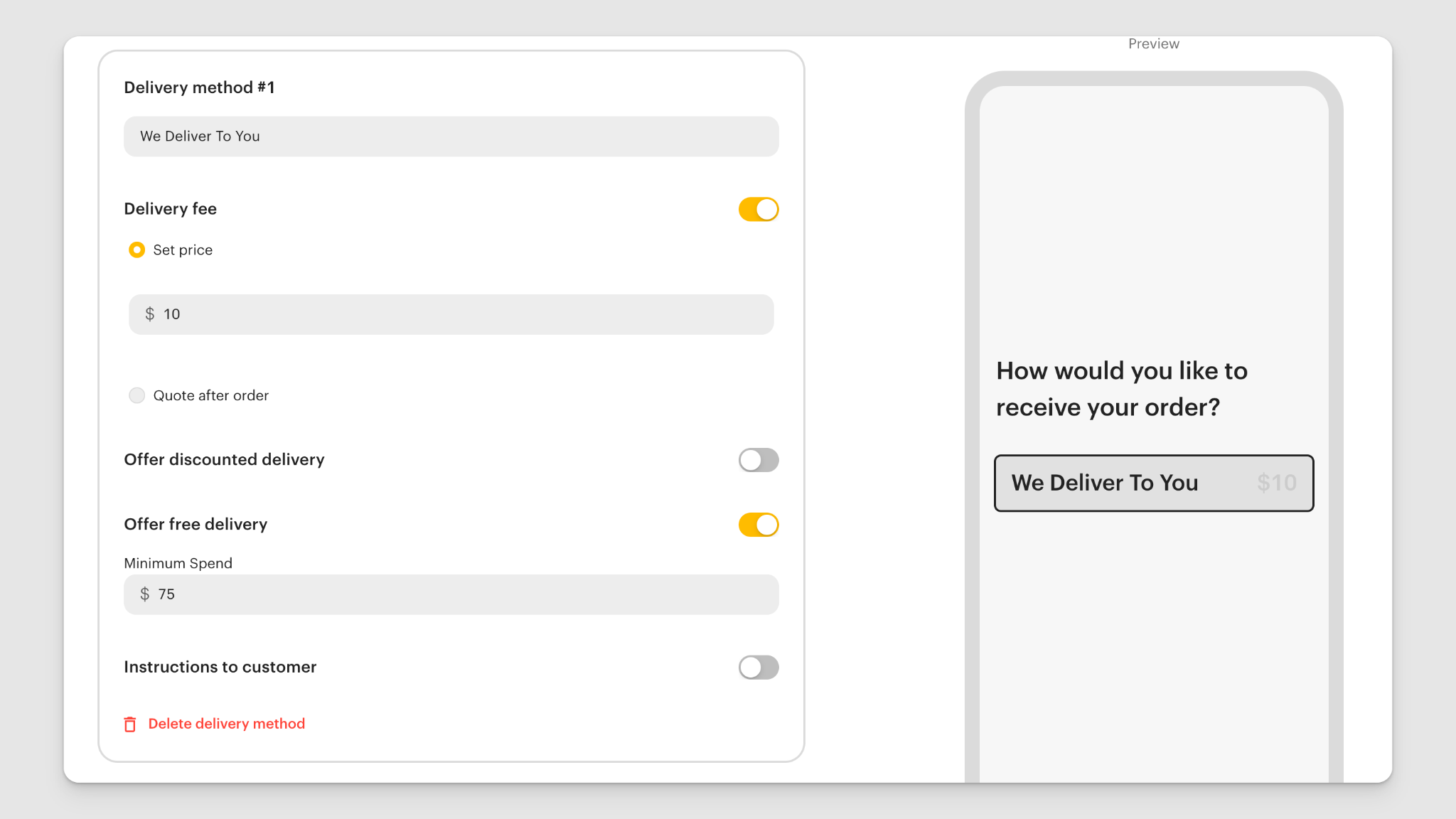
Best for: All businesses
Available for: All plans
2. Integrate with Lalamove (select countries)
For our users in Singapore and the Philippines, boy, have we got an exciting Cococart feature just for you.
We’ve partnered up with Lalamove to enable seamless delivery bookings right from your Cococart dashboard.
Simply connect your Lalamove account, top it up with credits, then book or schedule a delivery by selecting orders from your Cococart Orders page.

Want to save on fees? Enable multi-stop deliveries so that Lalamove’s platform can create an optimized route for you, making it more convenient—not to mention affordable—and saving you hours from doing it yourself!
3. Automatic delivery fee calculation (select countries)

Also for our users in Singapore and the Philippines, we’re testing out this handy new way of managing delivery fees between you and your customers.
Using our Calculated at checkout option for delivery methods, customers will be able to get an estimated delivery quote for on-demand delivery.
They’ll be able to settle their payment right away, meaning you won’t have to collect delivery fees separately.
The delivery quote that customers see will be based on an estimated time you set your pickup, or based on any specific time slot a customer wants their order delivered.
Best for: All businesses offering same day delivery
Available for: Startup plan and up
4. Send as Gift
We truly believe one of the best ways a small business can grow is when their customers give their products as gifts to friends.
After all, that’s free advertising for your business, and those recipients could very well turn into future loyal customers.
That’s why one of the very basic features we include in Cococart (for free!) is the ability to let customers send orders as gifts to friends and family.

Enable this as an option under your General settings, and include an optional prompt to include a short personal message alongside their gift.
Best for: All businesses
Available for: All plans
Analytics and Reporting
1. Detailed Analytics Dashboard
With Cococart’s Analytics dashboard, you get a glimpse of the most important information and data you need for your business to grow.
We have six easy-to-read graphs and charts that give you crucial insight about how your business is doing.
Every business needs to pay attention to its numbers, and we’re making it extremely easy to track and understand how these numbers come into play in your daily operations.

You’re currently able to see a visual report of the following:
- Total sales (in your local currency)
- Total orders
- Average order value
- Top performing products
- Percentage of payment methods chosen by customers
- Percentage of fulfillment methods chosen by customers
Best for: All businesses
Available for: Hobby plan and up
Want to see a breakdown of the what, why, and how of everything you get in your Cococart Analytics? Read this post for everything you need to know.
Branding and Customization
1. Custom Colors

Want your brand to shine? Paint your store any color and get creative.
You can choose from any of our preset themes but also add custom colors using a color picker or hex code.
Preview your shop even before you save, so you’re sure things are perfect before you make any changes.
Best for: All businesses
Available for: Hobby plans and up
2. About Page
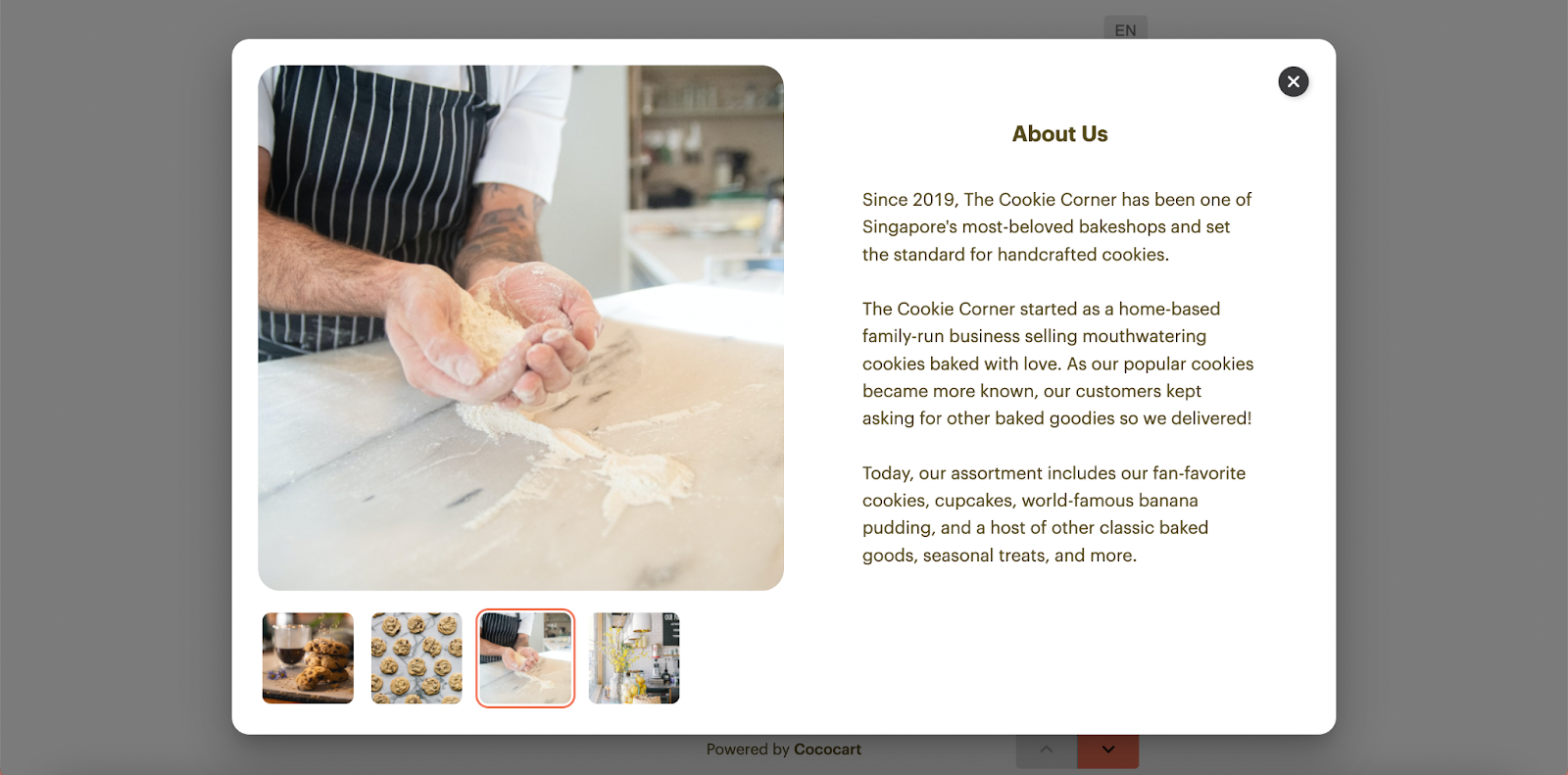
Want to share more information about your business to customers? Maybe you want to tell the story of how your business came to be and build a brand through that?
Enter: About pages.
You can set up an About page on Cococart and upload up to 4 photos to accompany your text.
Psst, need a hand in writing a killer About page that gets people to resonate with your brand? You might want to read our top tips here.
Best for: All businesses
Available for: All plans
3. Business FAQs

Other than having an About page to help tell your story and get customers to resonate with what you do, you should expect that people will have questions about your business and operations.
Here’s where a FAQ page comes in handy.
With Cococart, you can add FAQs about your business and let customers read up on their answers—saving you so much time from answering these questions yourself over DMs or email.
Best for: All businesses
Available for: All plans
4. Custom Logo in Emails

One amazing Cococart feature we’re especially proud of (if we do say so ourselves) is being able to help you send professional order confirmation emails and receipts automatically to customers.
And if you really want to elevate your small business, it might be time to consider branding these emails with your own logo.
This way, anytime a customer shops from your business, they’re able to get a seamless brand experience that’s all you.
Best for: All businesses that want their brand to shine
Available for: Business plan
Marketing, Sales, and Promotions
1. Custom Coupon Codes
This Cococart feature is perfect for the business owner that loves to spoil their customers with seasonal or regular coupon codes.
Whether you’re giving away a 10% off coupon code for payday weekend, or want to increase your average order value per customer with minimum spend discounts.

Creating promotions for your store couldn’t be simpler.
With Cococart, create a special coupon code—for example WELOVECOCOCART—then set your discount, which products or fulfillment methods are included for the coupon, and create other conditions for your promotion.
Here are some ways you can this powerful Cococart feature:
- Put up seasonal promotions for Christmas, Ramadan, Chinese New Year, etc
- Encourage customers to buy more with minimum spend discounts
- Create urgency and quicker checkouts with limited coupons up for grabs, e.g. “For the first 50 people”

Best for: All businesses
Available for: Buy Us A Coffee plan and up
You might like:
15 Coupon Code Ideas to Get More Sales Any Day of the Year (+ Examples!)
Maximize Coupon Codes to Skyrocket Business Sales
2. Email Marketing
One of the biggest Cococart features to hit your shops to date has been email marketing.
Now you can do everything from collect email addresses from potential customers down to sending them promotional emails that market your products or offers.
In your Mailing List settings, you can allow potential customers to subscribe to your email list by leaving their email address right from your store’s home page.
This way, you can then send them marketing emails, including promotions to get them to make their first purchase.

Cococart’s email marketing tools also include the ability to send Broadcasts. Promote whatever you fancy: a special Mother’s Day offer, or maybe a new product that’s just hit the shelves.

Plus, use our built-in CRM feature to create custom tags and segments, each of which you can then send personalized email marketing campaigns.

Best for: All businesses
Available for: Startup plans and up
3. Automatic Abandoned Cart Recovery
Did you know that an average of nearly 70% of all online shopping carts are abandoned?
That’s why this hardworking Cococart feature is about to do you an absolute service.
Our automatic abandoned cart recovery feature sends to all customers who have added products to their store and nearly checked out, but didn’t.

We also do the heavy lifting for you by optimizing this according to industry best practices.
This means you don’t have to lift a finger: leave the expert marketing to us, and just enjoy more recovered sales.
Best for: All businesses
Available for: Business plan
4. Customer Loyalty
Here’s another big Cococart feature you can’t miss: Customer Loyalty.
That’s right—you don’t need a separate tool to launch your own loyalty program, you can do it right here from Cococart!

Once enabled, customers are able to join and immediately get 100 bonus points. Then, as they purchase, they earn more points that they can then use to redeem cool rewards from your shop.

For now, you’re able to create discount rewards, but we’re working on the ability to add custom rewards, like free product, instead.
Best for: All businesses
Available for: Business plan
You might like:
Customer Retention Made Easy: A Complete Guide for Small Businesses
5. Facebook Pixel, Google Tag Manager ID, and Instagram Shopping
For our slightly more advanced users out there, we know how important it is to grow your business using social media and other powerful tools in the market.
That’s why we’ve made Facebook Pixel, Google Tag Manager, and Instagram Shopping settings available for you.
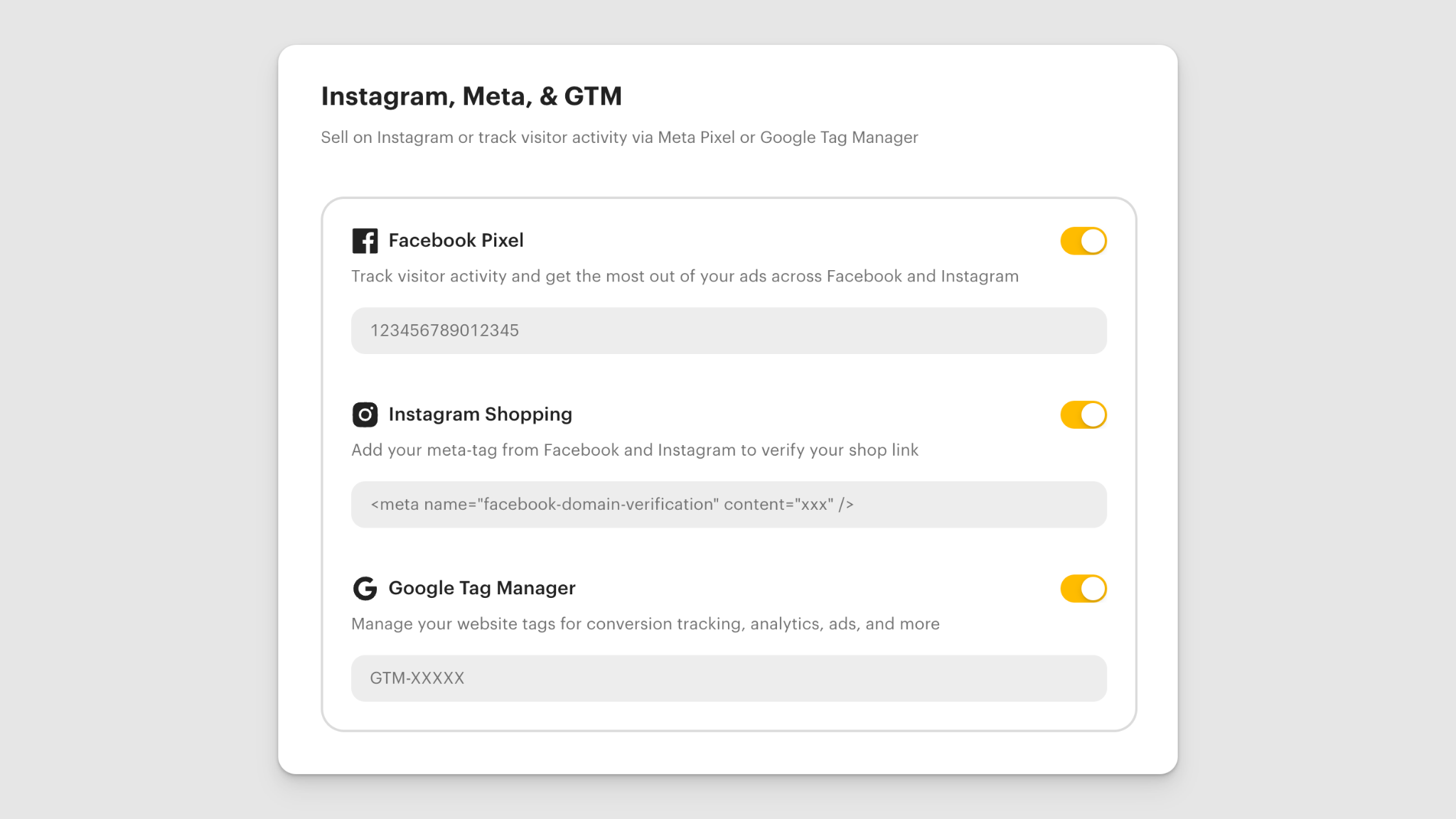
Here’s a rundown of what you can do with each:
- Facebook Pixel ID. Make the most of your Facebook and Instagram ads by tracking visitor activity on your accounts, ads, and more.
- Google Tag Manager ID. With Google Tag Manager, you can set up ways to better track conversions, Google ads, analytics, and more.
- Instagram Shopping. Verify your Cococart shop link on Instagram by adding your meta-tag from Facebook, then make it easier for customers to shop your products from your Instagram photos and videos.
Want to understand how paid ads work? Take a look at this walkthrough that shows you everything you need to know about digital ads.
Best for: All businesses
Available for: Hobby plan and up
6. Autofill Returning Customer Info
Did you know that if any customer has ordered from any other Cococart shop, it’ll be so much faster for them to purchase from yours?
Whether you have loyal customers who order from you on a regular basis or if you’ve part of a community of shoppers, you’ll love this amazing Cococart feature.
If a customer has bought from your store or any other Cococart merchant before, then their information is saved and will be auto-filled in their next orders. How cool is that?

This is to make the ordering process faster and easier for your customers (leading to faster checkouts and lowered chances of losing a sale), but it’s also a fantastic reason to start getting your business friends to hop on the best ecommerce platform for home businesses—and, ahem, of course we mean us!
Best for: All businesses
Available for: All plans
What Cococart features are coming soon? (May 2023)
We’ve got a ton of new features, tools, and improvements in the works.
While we can’t possibly share them all, here are the exciting ones that should be on your radar.
Point of Sale (POS) App
Got a physical store? If you're already selling online through Cococart, our upcoming point of sale (POS) app will be the perfect companion to managing all your orders from one handy place.
ETA: December 2023
Scan to Order
We’re working on a major new tool that allows businesses with physical locations to allow customers to make a purchase right from their smartphones.
Customers will simply scan a QR code, place their order, and it’ll be sent to your Cococart order dashboard.
ETA: May 2023
Live Order Ticket Printing App
That’s right: we’re developing an app that connects to in-store receipt printers!
This way, as orders come into your Cococart store, they’re automatically printed out—saving you a lot of time from checking orders online.
Stay tuned for a list of compatible printers and how to access the app.
ETA: May 2023
Order Tracking and Easy Reordering for Customers
We’re making it easier for your customers to view their order updates and statuses to save you time from answering their queries.
Very soon, customers will see the status of their orders—whether you’re preparing them or getting them shipped out—and they’ll also be able to reorder their favorites in just a few clicks.
ETA: May 2023
Level up your local business with Cococart’s powerful features
Not to be biased, but we totally think these Cococart features are exactly what you need to take your small business to the next level.
Be sure to explore all these features and more by logging in to your Cococart account or creating your store from scratch (it only takes 3 minutes!). Here’s to you and your business.
Cococart Pricing
Want to know which features you can access under which plans? Take a look at our pricing table here for all the details.
Pricing starts at $5/mo. Unlock everything you see here with our Business tier at $79/mo.
FAQs
Who is Cococart for?
Cococart works for any kind of local business that needs a fast, simple, and easy solution to manage orders, deliveries, marketing, and more.
More specifically, we’ve found that most Cococart merchants tend to fall within these broader categories:
- Online-only e-commerce businesses like home-based businesses, side hustlers, crafters, and more
- Online-only food and drink sellers, such as cloud kitchens
- Restaurants, cafés, and bakeries with physical locations
- Service providers like salons, barber shops, spas
- Omnichannel businesses (both physical and online)
Does Cococart build custom features for my business?
If you want us to build custom features for you, get in touch with our team here. Let us know what features or solutions you need for your Cococart store, and we’ll reply back with next steps.
How do I get started on Cococart?
Signing up for Cococart is easy. Simply create your account using this link, add your first product, and follow the steps to get started.


